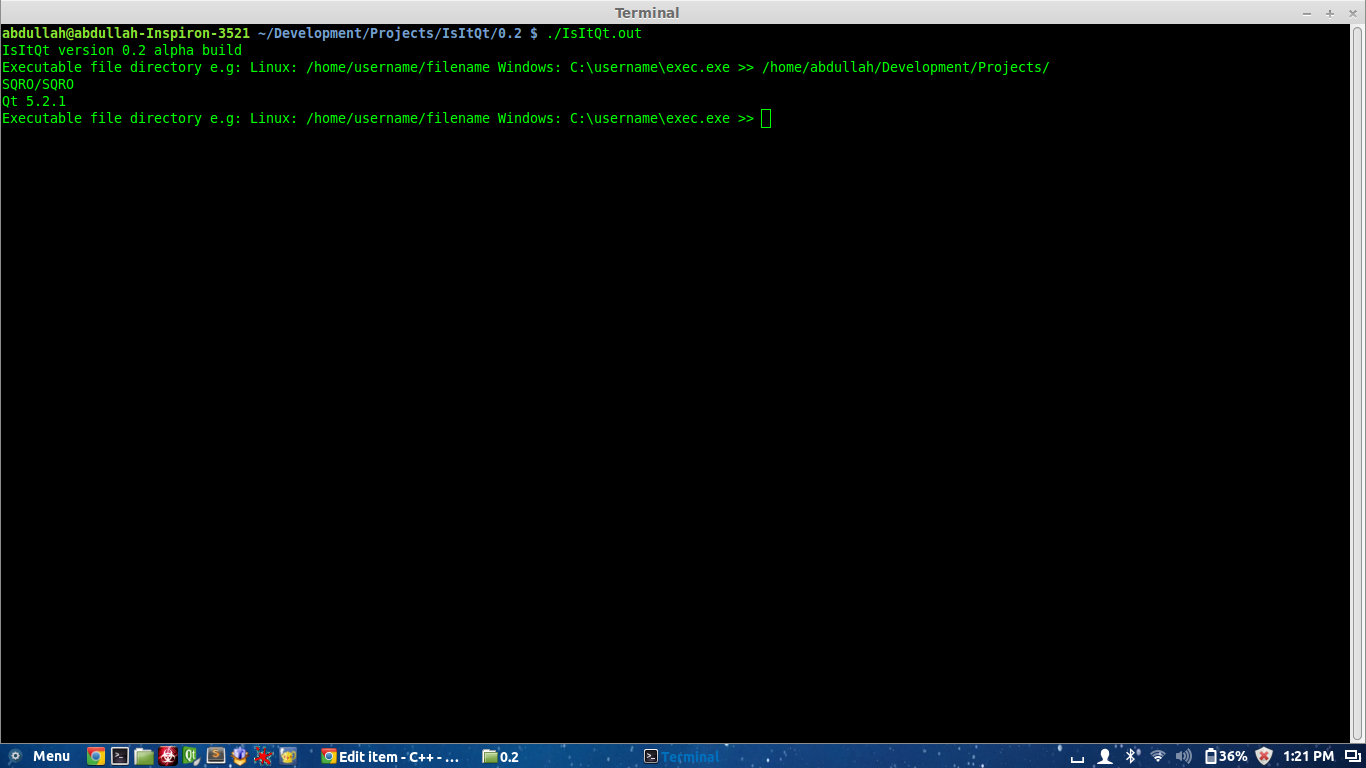May 16, 2014 (last update: May 17, 2014)
IsItQt to check if a program is Qt-based and which version Qt was used
Score: 2.4/5 (7 votes)

Introduction
As the developer behind IsItQt I have found it my job to present a full-featured documentation on the installation and usage of the program.Summary
Objective
IsItQt is a Linux console application to identify if a program was created using Qt and in most cases, using which version of Qt was it created.How does it work?
IsItQt reads in the binary which you want to scan... Reads the binary code, parses it and outputs the results: if it's Qt-based, and which version of Qt was used.Installation
IsItQt is portable: it is a single file program. Just download the binary by clicking the green download button on the project's homepage as shown below. To download an older binary or other useful components, browse the Files tab.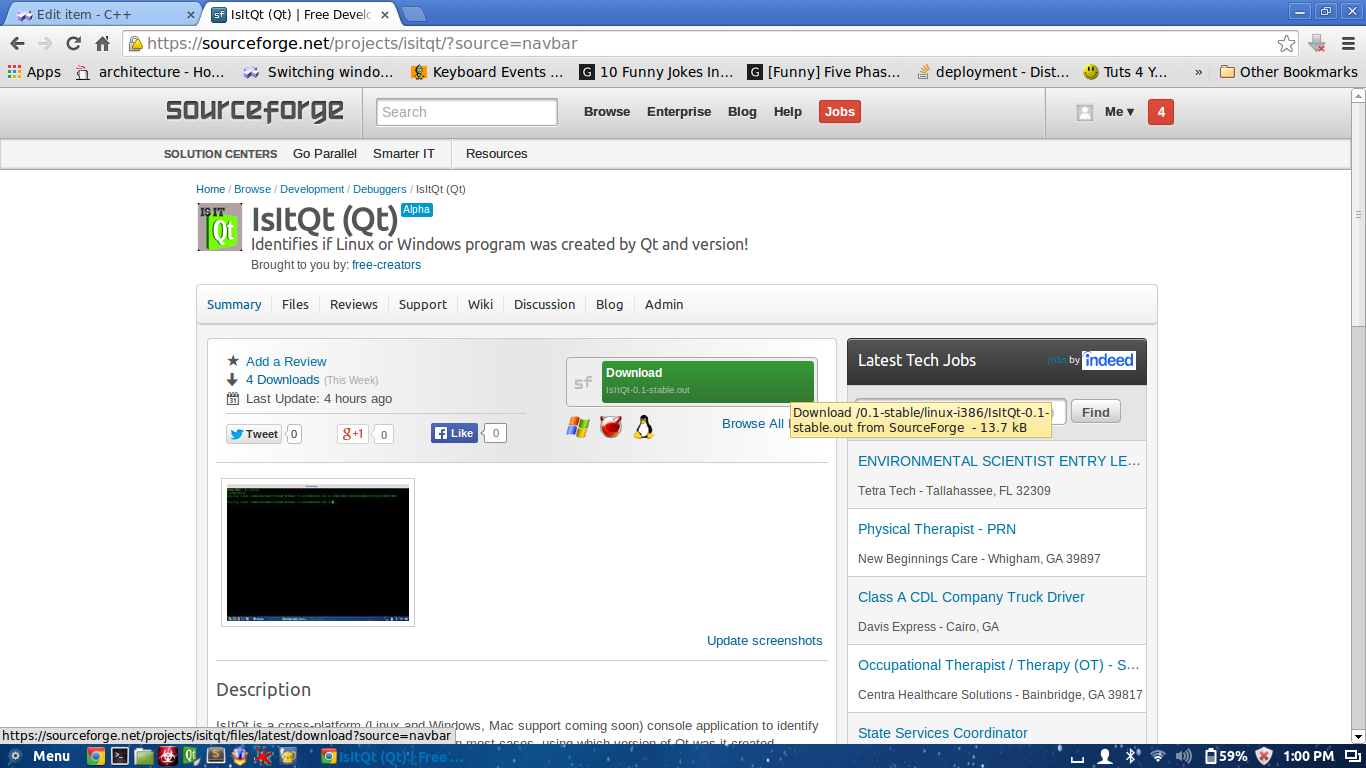
Windows
WIndows support was removed, after proving to be VERY buggyLinux
On Linux, move into the directory you saved the binary in, and run it by the following command:./binaryname |
Usage
Windows
Windows support has been removed after proving to be VERY buggyLinux
The directory should be in the following format: [quote]/home/user1/folder2/binary1[/quote]Where the home folder is in root and holds the folder user1 which in turn holds the executable binary1